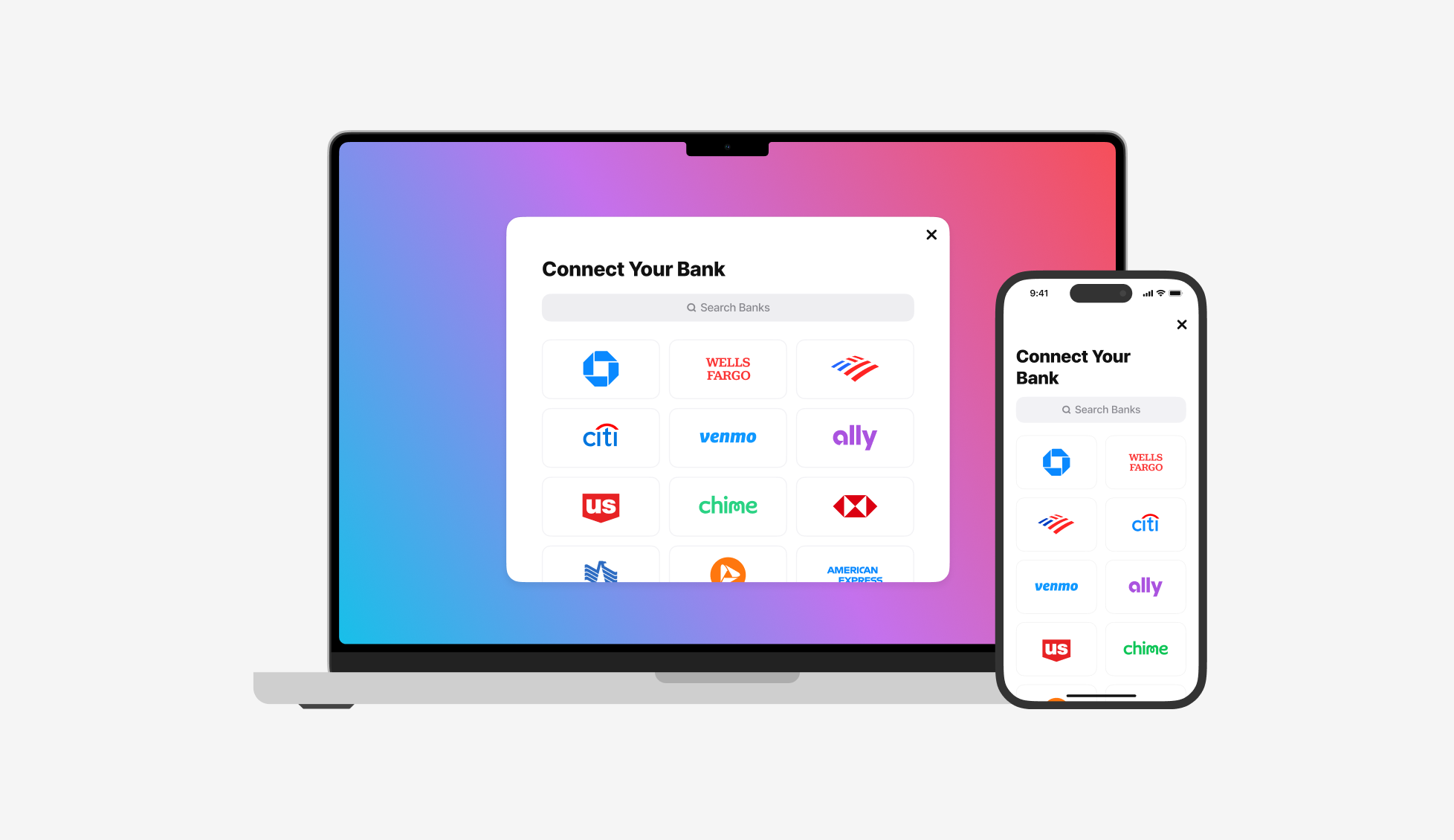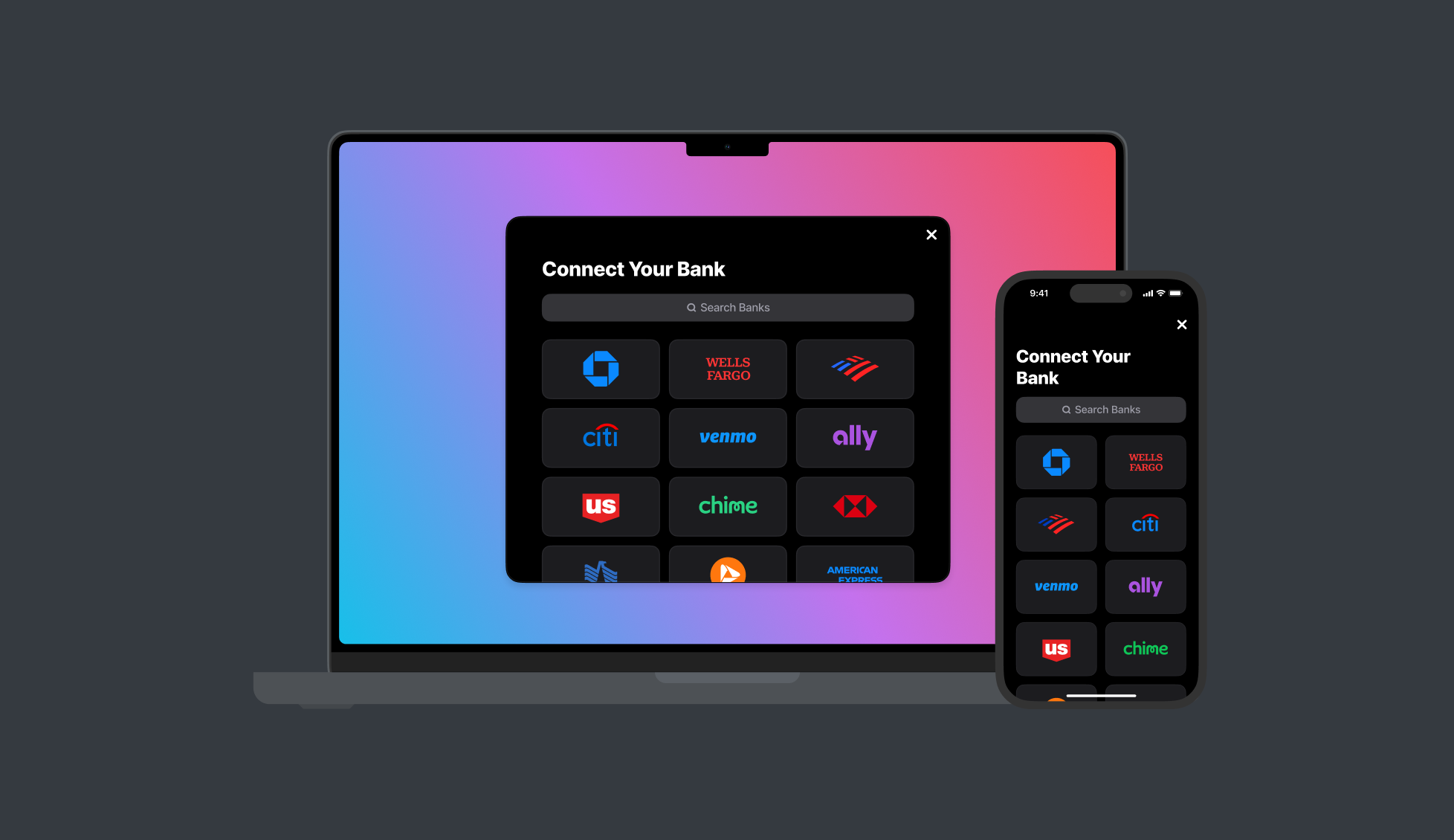Introduction
MoneyKit Connect serves as the user-facing element through which your users link their accounts to MoneyKit, granting you access to their accounts via the MoneyKit API.
Within MoneyKit Connect, functionalities like credential validation, multi-factor authentication, and error handling are managed seamlessly for each institution supported by MoneyKit. It is accessible through SDKs compatible with modern browsers and platforms, encompassing Web, iOS, Android, and React Native.
In both Sandbox and Live environments, Connect stands as the sole method for linking accounts, making it a mandatory component for all MoneyKit integrations.
Connect Flow Overview
The diagram below showcases the process wherein Connect is utilized to acquire an exchangeable_token. This token can subsequently be exchanged to obtain a link_id, which serves as the identifier used to request data from the MoneyKit API.
Connect Flow Diagram
Step 1
Create a Link Session Token
Call /link-session to create a link_session_token and pass the token to
your app's client.
Step 2
Launch Connect
Use the link_session_token to open Connect for your user. The onSuccess callback will provide an
exchangeable_token.
Step 3
Exchange Token for Link ID
Call /link-session/exchange-token to exchange the exchangeable_token for a
link_id.
Step 4
Store the Link ID for Future Requests
Store the link_id and use it to make product requests for your users link via the MoneyKit API.
The code implementation of this flow begins by creating a link_session_token and utilizing it to initialize Connect. This link_session_token can be configured with the specific MoneyKit products you intend to use and the countries you require support for. Upon the user's successful login through Connect, a callback containing an exchangeable_token is issued by Connect. This exchangeable_token can be further exchanged for a link_id by utilizing the endpoint /link-session/exchange-token in the MoneyKit API.
Initializing Connect
Initialization of Connect involves passing the link_session_token. The specific method for passing the link_session_token may differ based on the platform used. For comprehensive instructions tailored to your platform—whether it's Web, iOS, Android, or React Native—refer to the dedicated page provided for each platform.
Handling OAuth
Certain institutions utilize an OAuth authentication flow, where MoneyKit Connect redirects the end user to their bank's website or mobile app for authentication. Tailored instructions are available for each platform—Web, iOS, Android, or React Native—offering comprehensive guidance on integrating MoneyKit Connect.
Relinking
If your application requires ongoing access to a product instead of a one-time connection, supporting relinking is crucial. Relinking enables you to refresh the connection in case it encounters an error state, such as when a user modifies their password or multi-factor authentication (MFA) details. Detailed instructions on relinking are available for each platform—Web, iOS, Android, or React Native.
Events
MoneyKit Connect generates events through the onEvent callback throughout the flow, such as when the user selects an institution or encounters an error. This functionality allows your application to receive real-time updates and gain insights into the user's progress within the MoneyKit Connect flow. Utilizing the onEvent callback enables your application to stay informed about the ongoing actions and events occurring as the user interacts with MoneyKit Connect.
Theming
MoneyKit Connect supports an extensive amount of theming. Please reach out to your account manager to learn more.